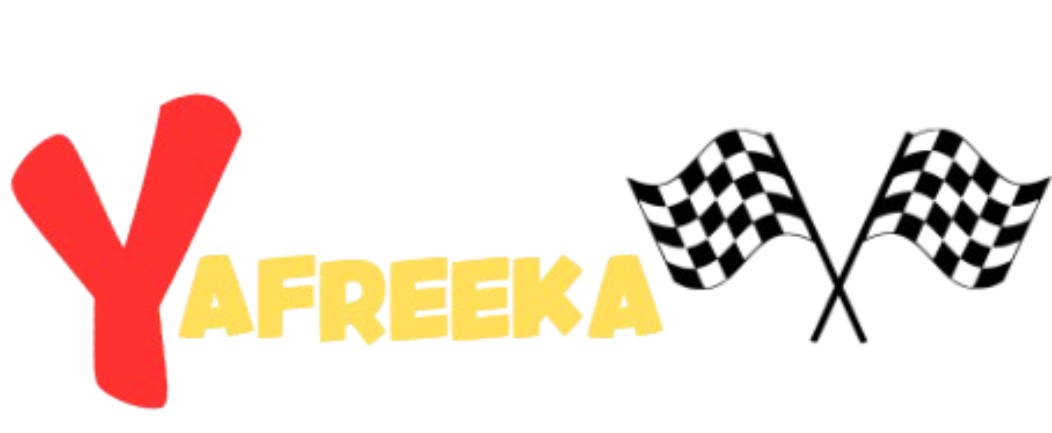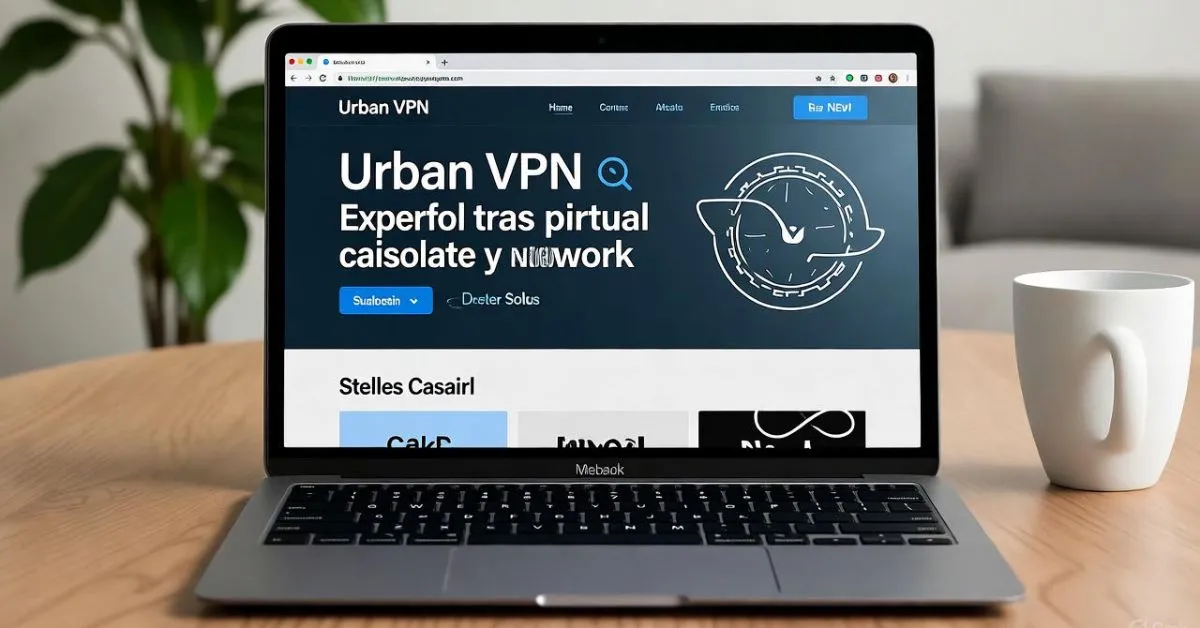Have you ever tried to watch a video that’s blocked in your area, or worried about someone tracking your online moves? That’s where a tool like Urban VPN comes in handy. It’s a free service that lets you switch your online location and keep things private. In this guide, we’ll walk through how to set it up and use it, step by step, like we’re chatting over coffee. By the end, you’ll feel ready to give it a try for everyday browsing.
Key Takeaways
- Urban VPN gives free access to over 350 server spots, but its peer-to-peer setup can bring some security worries.
- You can set it up in under five minutes on browsers, computers, or phones.
- Speeds work okay for simple tasks, but they can change a lot; more folks are using it on mobiles in 2025.
- For better protection, look at options like Proton VPN.
- The VPN world reached about $76 billion this year, with 1.75 billion people using them globally.
What Is Urban VPN? (Overview)
Urban VPN is a free app that masks your online actions by sending them through different places. It runs on OpenVPN and uses AES-256 encryption, which is like a strong lock on your data. This helps you pretend you’re in another country to see blocked stuff or snag better prices on things like streaming plans.
The big plus is it’s free with no limits on data, covering more than 90 countries. No need to sign up, so it’s quick to start. But it works on a peer-to-peer system, where users share connections. That keeps costs down but can make speeds spotty. Think of it as borrowing a neighbor’s Wi-Fi—handy, but not always steady.
One downside is it might collect some info, as per its policy. It’s fine for light stuff like checking emails, but skip it for important things like online shopping. In 2025, with cyber threats up, knowing these basics helps you stay smart. For instance, imagine you’re traveling and need to check local news from home. Urban VPN can make that easy, but always pair it with good habits.
Reviews show mixed feelings. Some praise the ease, while others note privacy issues, with a 2.7 out of 5 on Trustpilot. The team behind it has over 90 experts tweaking it, which is a good sign for updates. Still, weigh if free fits your needs or if paying for something stronger makes sense.
Urban VPN Installation Methods
Getting Urban VPN going is simple, no tech skills needed. For your browser, go to the Chrome Web Store and type in “Urban VPN.” Hit “Add to Chrome” and okay the pop-up. An icon shows up in your toolbar—click it, and you’re set.
On a computer, head to their site and grab the download for Windows or Mac. The installer runs fast, about a minute. Open the app, and connect without any account hassle. It’s built for multiple gadgets, so switch between them easily.
For phones, find it in the Google Play or Apple App Store. Download, open, and allow the VPN setup. Picture wanting to stream a game on your commute—install it, pick a spot, and go. In 2025, mobile VPN use is at 67% of all activity, making this perfect for on-the-move folks.
One tip: Always get it from official spots to avoid fakes. If you’re new to this, start with the browser version—it’s the easiest way to test waters. Once installed, you’ll see how it changes your IP right away, opening up new online doors.
Basic Usage Steps
After setup, using it is a breeze. Launch the app or extension, browse the country list, and pick one. Tap connect, and wait for the green light. Your location shifts in seconds, so you browse like you’re there.
It has auto-pick for the best server and blocks bad sites. For daily use, go with close servers to keep things fast. On phones, turn off when not needed to save battery. Try a speed check online before big downloads.
Say you’re curious about foreign recipes—connect to that country and search away. Stats say unlimited bandwidth draws many, but test it yourself. If it lags, switch spots. This keeps things smooth for quick checks or light surfing.
Security and Privacy
Urban VPN’s peer-to-peer network routes traffic through other users, which can open doors to malware or leaks. Without a kill switch, a drop means your real IP shows up. The policy logs some data like visited sites, but not linked to you directly. That Trustpilot score reflects these worries.
In 2025, 56% of groups faced VPN attacks, so be careful. Don’t log into banks or share secrets while on. Add antivirus for extra guard. The global team works on fixes, but basics like encryption help only so much.
Think of it as a light shield—good for casual, but not for heavy protection. If privacy is key, this might not cut it. Reviews highlight risks from P2P, like others using your bandwidth. Stay aware and use it wisely.
Troubleshooting Tips
If connections fail, restart the app or try another server—crowds can slow it. Clear browser cache for lag fixes. On iOS, update to squash bugs.
Worried about viruses? Scan after install and watch for weird acts. For streaming blocks, like on Netflix, swap servers—it often works. Distance matters for ping, so pick near ones.
Example: If a site won’t load, check your net first, then reconnect. These steps keep frustration low. In 2025, with more mobile use, battery tips help too—close when done.
Advanced Tips and Applications
For streaming, choose spots like India for cheap YouTube deals. It dodges geo-locks, but not always steady for big sites. In games or downloads, low-ping servers are best, though P2P risks make it iffy.
Mix with AI privacy tools for work in 2025. Case: Remote folks cut risks by 56% with right VPN use. Try for bypassing school filters or travel access.
But for serious stuff, consider limits. Trends show AI boosting VPNs, but Urban stays basic. Experiment to find what fits your routine.
Urban VPN Alternatives Comparison
Proton VPN shines free with no logs and top security, beating Urban’s P2P flaws. It’s great for privacy fans.
ExpressVPN costs but delivers fast, steady speeds and unlocks more streams—3,000+ servers vs. Urban’s 350. Compare: Free vs. paid, basic vs. advanced safety, varying vs. reliable performance. If you can spend, Express is worth it.
Other picks: NordVPN for extras like threat protection. Choose by need—free for light, paid for solid.
High-Level Applications
Urban VPN fits simple needs, like reading locked articles or dodging trackers. Not for intense tasks.
In 2025, VPN apps made $5.9 billion last year, drawing 150 million to free ones. Balance ease and safety. It’s a start for new users, but grow to better if needed.
FAQs
Is Urban VPN safe?
Urban VPN uses AES-256 encryption but its P2P network shares bandwidth with others, risking data exposure or malware. No kill switch means potential IP leaks if disconnected. Reviews highlight privacy concerns, with a 2.7/5 Trustpilot score. For safer free options, try Proton VPN instead. Avoid sensitive activities like banking. In 2025, with rising cyber threats, pair it with antivirus and limit use to casual browsing.
How to install Urban VPN?
Download from the official site or app stores for PC, mobile, or browser. For Chrome, go to Web Store, add extension, and confirm. PC app installs in under a minute—no signup needed. Mobile: Search in Play or App Store, install, and allow VPN setup. It’s free and supports unlimited devices. Check for 2025 updates during install to fix bugs. Quick and user-friendly for beginners.
Why is Urban VPN speed slow?
Overloaded servers or long distances cause slowdowns in the P2P model. Try closer locations or reconnect during off-peak hours. Unlimited bandwidth helps, but variability is common. Clear cache or restart device to improve. In tests, basic browsing is fine, but streaming buffers often. For consistent speeds, consider paid alternatives like ExpressVPN. Monitor with speed tests.
Urban VPN mobile usage?
Install app from stores, open, select country, and connect. Supports Android/iOS with unlimited switches. To save battery, disable background refresh in settings. Great for on-the-go geo-unblocking, like accessing apps abroad. No data caps, but watch for disconnections. Update regularly for 2025 fixes. Simple interface suits beginners.
Does Urban VPN have viruses?
Official apps are clean, but P2P risks external threats from shared connections. Users report no built-in malware, but scan post-install with antivirus. Avoid unofficial sources. Privacy policy notes data collection, raising concerns. If odd behavior occurs, uninstall immediately. Safer than some free VPNs, but not risk-free in 2025.
What are Urban VPN alternatives?
Proton VPN: Free, no logs, high security—better than Urban’s risks. ExpressVPN: Paid but fast, reliable for streaming with 3,000+ servers. Choose based on needs: free privacy with Proton or premium features with Express. Both outperform in safety audits. Test trials to compare.
Urban VPN is handy for free, quick access, but prioritize safety. Start with a test connection today and see how it fits your routine.